Self hosting your Noodl frontend
What you will learn in this guide
In this guide you will learn how to Self Host by deploying your Noodl App frontend to a local folder and then host it on either Google Cloud Platform or AWS.
Deploying to Local Folder
Open up the deployment popup in Noodl to save a version of your frontend to a folder on your local machine, this folder will contain everything needed and you can simply upload the content to your hosting service.
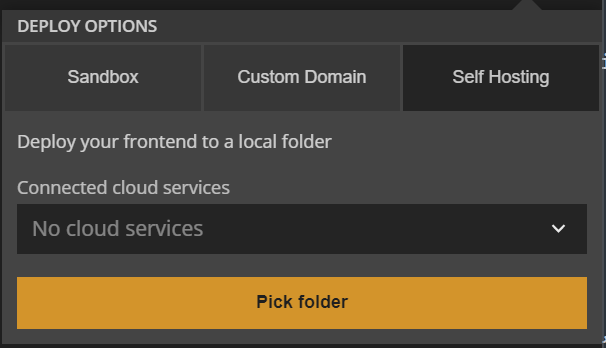
Make sure you pick the backend you want to use for the deploy.
Hosting your Frontend at GCP or AWS
-
Google Cloud Platform If you would like use GCP to host the frontend you can follow this guide. There you will create a bucket, a load balancer and a CDN.
-
Amazon Web Services If you prefer to use AWS you can watch this video it will explain how to create an S3 bucket and how to route traffic using the AWS DNS service, Route 53.