Navigate To Path
This node lets you navigate to a specific Page node in a Page Router.
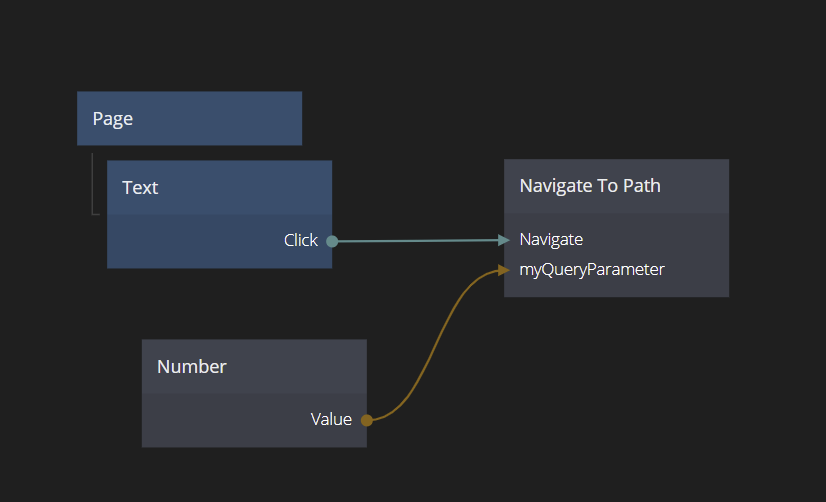
In most cases you will want to use the Navigate or External Link nodes for your navigation. The Navigate To Path node is a low level implementation suitable for more advanced and specific use cases.
Usage
You don't specify which Page Router that should perform the navigation, it will be implicitly resolved using the provided path. For example, if you have a Page Router with URL path router1, with a Pagewith the URL path page1, which in turn contains an unnamed Page with the URL path pageA, providing the Path /router1/page1/pageA/ will force the two Page Routers to navigate to the respective pages.
In a way, Navigate To Path is very much like writing a URL directly into the browser address bar. However the node is only used to navigate between Pages in the Noodl project. If you want to navigate to an external URL you should instead use the External Link node.
Inputs
| Data | Description |
|---|---|
| Path | Use this property to set the path to navigate to. Note that the Path should not include the domain but only the route within the Noodl project. The Path may include a Path Parameter as the final part, that will be forwarded to the receiving Page. You can also use {} to make part of the Path dynamic and expose the part as an input. For example the path /{a}/{b}/ will expose two new inputs a and b. |
| Query Parameters | You can add any number of Query Parameters that will be forwarded to the receiving Page through their Page node. |
| Open in new tab | Open the new page in a new browser tab. |
| Signal | Description |
|---|---|
| Navigate | Sending a signal to this input will perform the navigation according to the provided Path. |